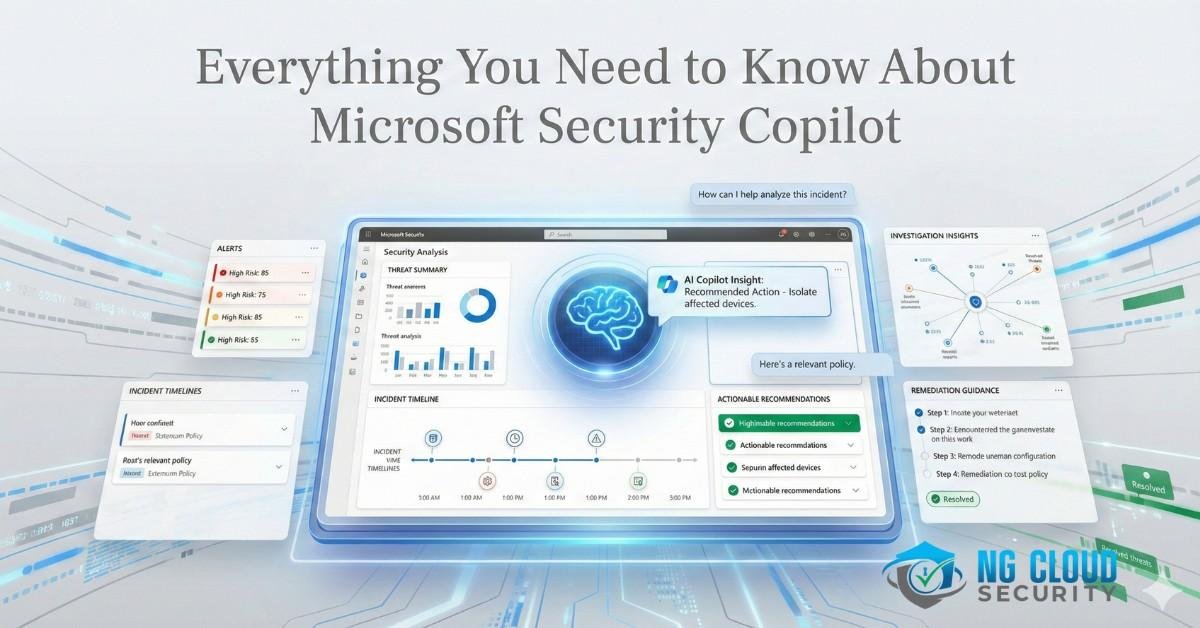Everything You Need to Know About Microsoft Security Copilot
In today’s ever-evolving digital landscape, staying ahead of cyber threats requires more than just advanced tools, it demands intelligent, AI-driven solutions. Microsoft Security Copilot is one such innovation that’s transforming how businesses detect, investigate, and respond to cyber threats in real-time. Built on the power of generative AI and integrated deeply into Microsoft’s security ecosystem, Security Copilot is designed to empower security teams with faster, smarter decision-making.
In this blog, we’ll explore everything you need to know about Microsoft Security Copilot, from its core features to how it works and integrates with other Microsoft security solutions.
What is Microsoft Security Copilot?
Microsoft Security Copilot is an AI-powered security assistant that helps security analysts detect, investigate, and respond to cyber threats with increased efficiency. It leverages the advanced capabilities of OpenAI’s GPT-4 model combined with Microsoft’s own security-specific AI models, giving users actionable insights and real-time threat intelligence across their digital infrastructure.
Security Copilot is built into Microsoft’s existing security portfolio, including Microsoft Defender, Sentinel, and Intune, and serves as a unified interface where security professionals can interact using natural language prompts.
Key Features of Microsoft Security Copilot
1. Natural Language Interaction
With a simple prompt like “What threats did we face yesterday?”, analysts can get detailed, contextual answers. Security Copilot understands and responds in natural language, reducing complexity and accelerating investigations.
2. Real-Time Incident Summarization
Copilot provides immediate summaries of incidents by correlating threat signals from multiple tools, enabling faster triage and decision-making.
3. Automated Playbooks
It supports automated incident response using customizable playbooks. Analysts can initiate actions, such as isolating compromised devices or initiating scans, directly through Copilot.
4. Threat Intelligence Integration
Security Copilot pulls data from Microsoft Threat Intelligence, one of the world’s largest threat intelligence databases, providing rich context and threat indicators.
5. Built-in Learning Capabilities
As you use it, Security Copilot learns your environment and usage patterns, offering tailored recommendations that improve over time.
Benefits of Microsoft Security Copilot
1. Enhanced Analyst Productivity
Security Copilot automates repetitive tasks like log analysis, threat hunting, and reporting, allowing security teams to focus on high-impact decision-making.
2. Faster Incident Response
By reducing the time required to analyze, understand, and respond to threats, Copilot significantly cuts down Mean Time to Detect (MTTD) and Mean Time to Respond (MTTR).
3. Reduced Skill Gap
Junior analysts can perform at expert levels with the help of Copilot, democratizing cybersecurity knowledge and bridging talent shortages.
4. End-to-End Visibility
When integrated with Microsoft Defender and Sentinel, Copilot provides a centralized view of your entire security posture, improving visibility and control.
5. Data-Driven Recommendations
Instead of generic alerts, Copilot gives context-aware suggestions based on your specific environment and threat profile.
Unique Advantages of Microsoft Security Copilot
1. First-Mover Advantage in AI-Powered Security
Microsoft is the first major cloud provider to bring generative AI into cybersecurity operations, setting a new industry standard.
2. Tight Integration with Microsoft 365 and Azure
Security Copilot natively integrates with Microsoft Defender, Sentinel, Intune, and other Microsoft products, providing unmatched synergy and threat correlation.
3. Enterprise-Grade Compliance
Security Copilot is built with Microsoft’s rigorous compliance and data governance frameworks, ensuring that AI usage adheres to global regulatory standards.
4. Continuous Improvements
Through feedback loops and access to Microsoft’s threat data, Security Copilot improves its accuracy and effectiveness over time.
Challenges and Threats to Consider
While Microsoft Security Copilot offers numerous benefits, it also introduces a few considerations:
1. AI Bias and Accuracy
As with all AI models, there is a risk of hallucinations or inaccurate conclusions. Analysts must validate critical findings before acting on them.
2. Data Privacy Concerns
Although Copilot is designed to be privacy-conscious, organizations must ensure that sensitive data is handled in compliance with local laws and regulations.
3. Over-Reliance on Automation
Copilot is a powerful assistant, but not a replacement for human expertise. Over-reliance can lead to oversight in nuanced scenarios.
4. Integration Complexity
While Copilot integrates well with Microsoft tools, organizations using third-party tools may face challenges in achieving full interoperability.
How Does Microsoft Security Copilot Work?
Microsoft Security Copilot is a powerful AI-driven assistant that combines large language models (LLMs) like GPT-4 with Microsoft’s threat intelligence to help security teams detect, investigate, and respond to threats more effectively. Using a prompt-based interface, analysts can ask natural language questions and receive actionable insights instantly.
Here’s how it works in five simplified steps:
1. Data Ingestion
Copilot collects real-time telemetry from:
- Microsoft Defender (Endpoint, Identity, Office 365)
- Microsoft Sentinel (SIEM/SOAR)
- Azure activity logs
- Microsoft 365 alerts
- Microsoft Entra (formerly Azure AD)
This unified data feed provides a full view of your organization’s security posture across endpoints, users, networks, and cloud apps.
2. Threat Correlation
Once the data is collected, Security Copilot uses AI to correlate and normalize information across all sources. This step is critical because threats rarely appear in isolation. For example:
- A suspicious login attempt might be correlated with a recent phishing email received by the same user.
- Endpoint behavior showing file encryption could be matched with ransomware IOCs (Indicators of Compromise).
The system maps out these activities using machine learning models and Microsoft’s global threat intelligence to build a comprehensive attack storyline. This allows analysts to see how threats are connected across identities, endpoints, cloud services, and applications drastically reducing the time required to piece together the bigger picture.
3. Contextual Understanding
Security Copilot is environment aware. It includes:
- Device/user roles
- Network segments
- Past incidents
- Known vulnerabilities
This contextual intelligence helps prioritize real threats and reduce false positives.
4. Prompt Response Generation
When analysts ask a question (e.g., “Summarize today’s threats”), Copilot processes the prompt through:
- GPT-4 language model
- Microsoft’s security-specific AI
- Enterprise-specific data context
The response includes summaries, timelines, severity levels, and even pre-written queries for tools like Microsoft Sentinel.
5. Action Execution
Copilot enables analysts to respond directly by:
- Isolating devices
- Resetting user credentials
- Launching malware scans
- Generating compliance reports
- Triggering automated SOAR playbooks
These actions, initiated via simple prompts, drastically reduce response times and improve operational efficiency.
How Does Microsoft Copilot Handle Data?
Microsoft ensures that Security Copilot is secure by design and adheres to the highest standards of data protection. Here’s how:
Data Residency and Sovereignty
Security Copilot processes data within Microsoft’s secure cloud environment and adheres to regional data residency requirements.
No Training on Customer Data
Unlike some generative AI models, Security Copilot doesn’t use customer data to train its LLMs. This prevents data leakage and preserves confidentiality.
Compliance with GDPR and Other Regulations
Microsoft Copilot services comply with global standards like GDPR, ISO/IEC 27001, and FedRAMP.
Role-Based Access Control (RBAC)
Access to Security Copilot’s outputs and actions is tightly controlled based on user roles and permissions.
Data Encryption
All data in transit and at rest is encrypted using industry-leading encryption standards.
What Types of Threats Can Microsoft Security Copilot Detect?
Security Copilot leverages Microsoft’s threat intelligence and AI models to identify a broad spectrum of cyber threats, including:
1. Malware & Ransomware Attacks
Identifies known and emerging malware threats using behavioral and signature-based detection.
2. Phishing & Social Engineering
Detects email-based attacks, malicious URLs, and impersonation attempts using Defender for Office 365.
3. Insider Threats
Monitors for unusual behavior or access patterns that could indicate an insider risk.
4. Credential Theft & Identity Attacks
Flags abnormal login attempts, brute force attacks, and MFA bypasses via Microsoft Entra (Azure AD).
5. Cloud Misconfigurations
Identifies and alerts on misconfigurations that could expose sensitive data or enable privilege escalation.
6. Advanced Persistent Threats (APT)
Correlates data to detect stealthy, long-term attacks often associated with nation-state actors.
Leveraging Microsoft Security Products with Copilot
Security Copilot reaches its full potential when combined with other Microsoft security products:
1. Microsoft Defender XDR
- Provides endpoint, identity, email, and app protection.
- Copilot enhances this with automatic threat summaries and response suggestions.
2. Microsoft Sentinel (SIEM + SOAR)
- Centralizes logs and threat data from all sources.
- Copilot helps generate KQL queries, investigate incidents, and visualize timelines.
3. Microsoft Entra (Identity & Access Management)
- Detects identity threats and anomalies.
- Copilot adds insights about role misuse, unusual access patterns, and lateral movement.
4. Microsoft Purview
- Ensures compliance, data governance, and insider risk management.
- Copilot can help summarize compliance reports and suggest mitigation actions.
At NG Cloud Security, we help you fully leverage the Microsoft Security ecosystem by integrating these tools with Copilot for proactive threat defense.
Conclusion
Microsoft Security Copilot is a transformative tool in modern cybersecurity operations. It combines the intelligence of AI with the vast threat data of Microsoft’s ecosystem to empower security professionals with faster, smarter, and more precise responses to evolving threats.
Whether you’re a growing enterprise or an established organization, integrating Security Copilot with your Microsoft security stack including services like Microsoft Teams Implementation Services and Microsoft 365 Data Migration can drastically improve threat detection and response times.
Ready to revolutionize your security operations?
Contact NG Cloud Security today to schedule a consultation.